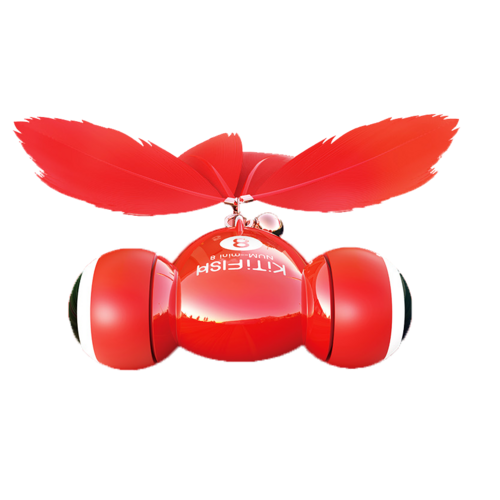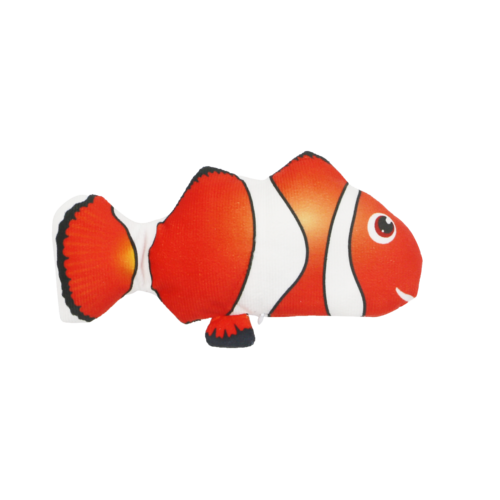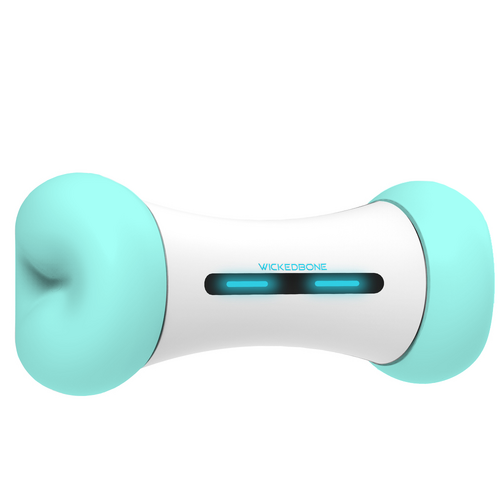WickedBone - REFURBISHED
Disclaimer : The condition is seller refurbished/as good as new
o This product comes with the original packaging and all the original accessories are included
o This Product is in as new condition, but there may be some cosmetic marks and/or blemishes
o This product was refurbished with genuine parts
More Than Just a Bone Worlds First Smart & Interactive Dog Toy Dogs love bones, but conventional bones are overrated. They often cause gastric problems and one big mess, without offering any interaction or playing opportunities. Now meet Wickedbone, a bone-shaped interactive gaming device that performs like a truly smart, fun and excitingly wicked companion of your dog. The delightfully smart, fun and wicked bone that will keep your dog entertained all day.
Meet Wickedbone!
Train your dog like never before
With Wickedbone, you can train your dog to catch moving objects, fetch things and much more.

Have fun together
Your dog needs your company. Wickedbone is another reason to reunite and have fun together - whether at home or outside.

Uninterrupted Fun
Wickedbone has 2 modes of operation to fit in your schedule.

Easy to Wash



Create your dogs dream Wickedbone!
Choose your and your pooch's favourite combo from 3 available colours of tires.
FAQ
Can my dog destroy this?
This all depends on the personality and the way you furry friend plays. If your pet is a chewer and likes to destroy toys we recommend only alwaing you dog to play under supervision.
Tips and tricks for laying with Wickedbone -
- Wickedbone has been designed to be as safe, soft and strong as your dog needs it to be. However, it might not be best suited for those SUPER aggressive chewers. If they chew very hard, Bite marks may occur.
- You need to lift the bone-shaped rubber to charge the unit as there is no connector for the button. This is because the pets may tear the cover from the Wickedbone and swallow. You can also take this off directly, it will not affect use. However, you should be careful not to lose it.
- The sound effect emanate from the phone. But you can also turn off these sounds on and off in setting
- Although the Bluetooth connection range is up to 30 feet, we recommend that you stay within 10 feet for better stability.
- When not in use, the bone will switch to sleep mode automatically, To wake it up again, you need to switch on the bluetooth, click the "connection" button and TOUCH YOUR PHONE WITH wickedbone to connect.
- In cases when your pets have no interest at first, the following steps will help to attract their interests and avoid a situation of the pets getting freaked out by Wickedbone.
- i. Put your pet's favorite food at the bottom, and then guide the pet to eat the food at the bottom of the bone while helping him/her to interact with the bone through the food.
- ii. Instead of a cell phone connection at the beginning, you may interact with the pet with a bone in your hand to familiarize the pet with his/her new toy so he/she doesn't get scared when it moves.
- iii. When the device is connected to your phone, you may leave some time for pets to be familiar with Wickedbone by starting with soft actions, i.e. nod head, lift head, etc. Meanwhile, you may customize the setting of "speed, acceleration, and swerve" to be "Slow".
- After several times of familiarity, relevant improvements can be made.
Trouble Shooting
Connection error
| 1. Download a application name "nrf connect" on your phone; 2. Connect with bluetooth; 3. Click "Scan". If you can see the "CB-xxxxxx", which means there is no problem on Wickedbone connection. Being this case, please let us know if client cannot connect with Wickedbone. We will check Wickedbone app and may upgrade the app, to solve the issue. |
Charging Issue
|
1. Please uninstall and re download app; And |
Connecting Problem
1. Please uninstall and re-download and update the "Wickedbone" App.
2. In the "Wickedbone" App, please update the firmware by following steps Setting>General>About>"Firmware Update").
3. Please charge the Wickedbone by connecting it to a USB port, the orange LED indicator will light up, meaning that Wickedbone is charging; When the green LED indicator lights up, it means charging is complete.
4. Please disconnect the Wickedbone from the USB charger, click the "CONNECT" button on App, followed by touching the Wickedbone with a mobile device, the Wickedbone will then automatically connect.
Please be reminded two points:
1) Please disconnect Wickedbone from charger, before clinking the "connect" button.
2) Please put the phone on Wickedbone for connection, then "Searching" screen will show.
Click on the Wickedbone link for the User Guide
| SKU | RFB2499 |
| Barcode # | 6971883202499 |
| Brand | Cheerble |
| Shipping Weight | 0.5000kg |
| Shipping Width | 0.140m |
| Shipping Height | 0.060m |
| Shipping Length | 0.060m |
| Shipping Cubic | 0.000504000m3 |
Help other users shop smarter by writing reviews for products you have purchased.